By now, we all know that getting in front of the camera is a must on social media if you want an authentic brand presence. Even so, many of us are still reluctant to hit the “record” button. Why? Because filming yourself is awkward. First and foremost, most of us are insecure about being on camera. Add in the pressure of knowing that the video will be out there for everyone to see on social media. It’s a recipe for sweaty palms, and two (or three) feet. However, pushing through that discomfort can pay off, especially with video content leading engagement across all platforms.
Video is the top content and recent data shows that video brings the majority of marketers a positive ROI and directly impacts sales. If you want a boost from the Instagram algorithm and tons of engagement from your audience, you’ll want to pull out your phone and put those in-app editing features to work. Video isn’t going anywhere. Getting in front of the camera isn’t even about getting ahead on social media anymore– it’s about keeping up. Getting comfortable in front of the camera is key to connecting with your audience, growing your brand, and driving conversions.
Best Practices For Creating Video Content
First and foremost, your videos don’t have to be perfect. With that pressure removed, let’s look at how to make them awesome! We’re all awkward on camera at first and most of us are new to the whole experience. Filming yourself is super vulnerable but it helps to know that social media users are drawn to quirks and imperfections. They want to connect with real-life people. Your pimple isn’t going to gross your audience out– it’s going to show your audience you are just like them. Keep your content casual and don’t worry about intense editing. The most important part is authentically showing up for your audience.
Below are some tips for creating great video content without all the stress.
#1 Quick Rehearse Your Script
Preparation is key to a smooth-sailing video. Once you have your idea, brainstorm a storyboard, create a loose script and run through it in the mirror once or twice before you pull out the camera. This will help you time your words and flag any tricky words that may sound funny when you get flustered.
#2 Start Slow with Existing Audios
If you aren’t ready to jump right into filming your own face/voice, TikTok trends are here to save the day. Using trending audio is a great way to ease into video without worrying about voiceover. Likewise, you can voiceover while filming a pretty landscape or tutorial to avoid actually getting in front of the camera.
#3 Lean On Popular Video Trends
Hopping on a trend means the idea is already there– all you have to do is tailor it to your brand, product, or industry. Plus, this relieves some of the pressure that comes from putting out original content. By participating in a trend, you’re contributing to a pre-existing conversation.
#4 Grab a Friend
You might find speaking to the camera easier with a friendly face behind the lens. Grab a friend or family member (even a furry friend will do) and pretend like you’re speaking directly to them. This may help you sound more natural and authentic.
#5 Make Your Video Accessible
When creating video content on social media (and anywhere, really) accessibility is so important. Think about it – if you don’t add captions to your videos, you’re cutting off a whole portion of your audience. Hearing-impaired people need captions to consume your video content. Plus, lots of people prefer to watch videos without sound. You can go about this in a couple of ways. Auto captioning tools are handy, but not always accurate. If you want to do it manually, you can either CC word for word or type up a little summary of what you discussed as an overlay on the corresponding video clip.
#6 Use In-app Editing Features
Editing doesn’t have to be hard. As we said earlier, moderately edited, casual content performs well on social media these days. Just plug your clips into the Instagram/TikTok native editor and you’ll have everything you need to create an engaging, creative masterpiece. You can add sound, speed your clips up, slow them down, add text and stickers, filter your clips, and more, all without ever leaving the app you plan to post on.
How to Self-record Videos Like a Pro
You really don’t need fancy equipment to self-record video content. All you really need is a phone and some good lighting. Grab some of the tools below to make your life a little easier.
- Tripod: You can always set your phone up against a stack of books, but grabbing a simple tripod will keep your phone steady while you record and help you film at the best angle possible.
- Timer: Set up your timer with plenty of time to get in position. Your phone has a timer built-in. Some smartwatches (like the Apple Watch) have a feature where you can see what your phone is filming on your wrist. That viewfinder feature has a button to capture the video when you are satisfied with the setup. Some Bluetooth-enabled tripods also come with a clicker to capture photos and videos.
- Lighting: Natural lighting is the easiest way to capture good quality video content without professional equipment. Simply set up your camera so that you’re facing a bright window. If you don’t have access to good natural lighting, try grabbing a ring light. There are ring light tripods that hold your phone (some even change colors via an app on your phone).
Related: Reels vs TikTok: Top 10 Differences You Should Know
PLANOLY Pro-Tip: If you’re looking to post your video as Instagram Reel then check out our Reels Planner. It lets you upload and schedule a reminder when it’s time to post to Instagram.
When getting started with filming the video, it’s helpful to test out a few different angles before committing to one for your first video. Once you’ve got your equipment set up, you’ll want to film about three takes to avoid having to refilm in the future. Watch your videos through to make sure they tick all your boxes. Once you’re ready to post, head over to PLANOLY where you can auto-post video with the Reels planner. And if you opt for editing in Canva instead of in IG, you can use our integration to send those videos right over to your PLANOLY account.
So while we can’t totally take away those self-conscious feelings, we can help you feel, and be, camera-ready! Now, you’re ready! Lights-Camera-Action!











.jpeg)
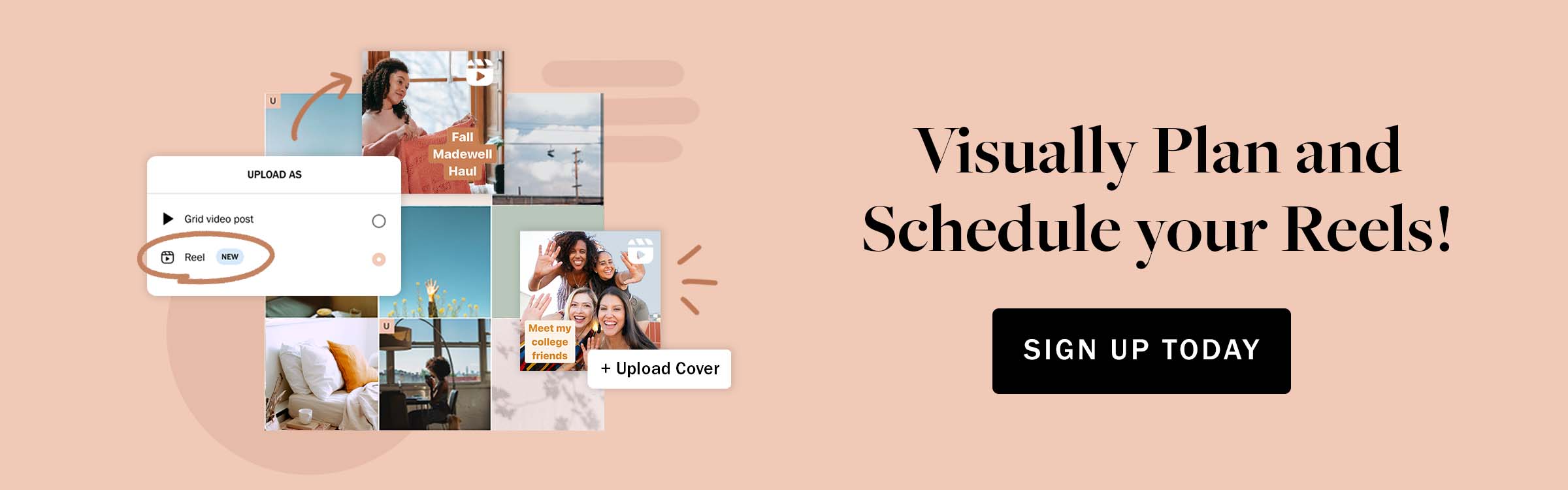





.jpeg)






